18 Sep How To Take Better Photos With Your Phone ( 5 Phone Photography Tips)
This past weekend I was having brunch with my friend MK and we talked about photography. To be able to take a beautiful picture is an important skills to have nowadays. You do not need a professional camera to take beautiful pictures. It all starts with what you have right now which is your phone. Phone photography is a skill that I’ve been doing photography for over two years now and it is a hobby that I can see myself do forever. Photography makes me appreciate more what I see from my eyes but also makes me think creatively every day. In this article, I will share with you 5 phone photography tips to take better pictures using your phone TODAY!
Photography Tips
1- Clean your lens. (That is the first rule to take better phone pictures)
I see it often on social media. People post photos and videos and it looks a bit blurry and dirty. Most of the time, you keep your phone in your pockets and you might not realize it but the camera does get dirty. That being said, the first thing you should do when you want to take a picture with your phone is to wipe the lens with your shirt to be sure that it is clean. Doing so will make your image sharper and make sure that there are no smudges or unwanted noise on your pictures.
2- Use Natural Light
When it comes to photography, light is the most important element in photography. We often hear in photography about the exposure triangle that takes into consideration the ISO, Aperture and Shutter Speed. However, most phone does not let you control these variables and this is why you need to understand natural light. You can use natural light to your advantage to create a mood for your picture. There are different ways to use it in your advantage such as using it to shine straight onto the subject. Keep in mind that color temperature changes throughout the day because of the time and the clouds in the sky. At dawn, the sky appears light blue. At sunset, the sky appears orange.
Personally, I highly suggest shooting during the hour after sunrise and before sunset. That time is considered “golden hour” for outdoor photography because the light at this time of day is soft with a golden tint.
3 – Don’t Use The Zoom
The zoom on a DSLR camera is different than the zoom on your mobile. Most cell phone cameras have a fixed lens for picture taking. That being said, the “digital zoom” is just a process of taking a small part of the subject image and making it larger. This results in losing pixels and You essentially lose the quality of your photo when doing so and if you want to get a closer look at your subject, use your feet instead.
Another great alternative is to take the full picture first and then edit it later to crop it and only keep the desired part of the image. The smartphone is not the greatest in low light situations so you better use the natural light the most you can!
4 – Use the Volume Button To Take Your Photo
Tapping on the screen to take a picture may result in motion blur from your hand shaking. It is highly suggested to be as stable as possible when taking a picture and this is why using the volume button will make sure that you are not shaking when taking a picture.
5 – Use The Camera Grid To Take Better Pictures
( To enable the Camera Grid: Launch the Settings app from the Home screen of your iPhone or iPad. Then, tap on Photos & Camera. You have to scroll down a bit to find it. Finally, tap the switch next to Grid to turn it on.)
A feature that I use on my camera that I also use on my phone is the grid lines. Those lines are great to help you create a better composition in your photos. Taking them into action will help you shoot a better picture that takes into consideration the rule of thirds.
What is the rule of third? The rule of thirds suggests dividing up your image using 2 horizontal lines and 2 vertical lines, as shown below. Then for your picture, you position the important elements in your scene along those lines, or at the points where they meet. You can learn more about the rule of third here!
In addition, the camera grid feature on the iPhone can help you create better flat lays. In the middle of the camera, you have a plus sign that will indicate if you are flat when putting your camera horizontally.

Phone Photography Grid Lines On Iphone
Here are few examples of flat lays photo I took on my iPhone


Flat Lay Photo Took on Iphone
For additional tips, head over Apple’s Website to learn more tricks. https://www.apple.com/ca/iphone/photography-how-to/ On their website they show you different tips to shoot a better picture with your iPhone.
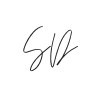
No Comments