20 Mar 3 Free Meeting Scheduler Apps and Tools!
2 weeks ago, I shared with you a productivity hack, the Productivity Planner. So far, I can say that I am slightly more productive than I used to be. However, I am definitely more aware of how unproductive I am. In fact, at the end of every day, you can rate yourself on a scale from 1 – 10. The first week, I averaged 5 and the second week 7. My biggest trouble when it came to productivity comes from not being able to manage my time well. I often prioritize meetings over office work and I blame my background in sales for that. Today, I want to share with you 3 apps and tools that are definitely helping me with my time management.
Google Calendar
Google Calendar can change your life. However, in this blog post, I will simply talk about how it can help you it comes to scheduling your meetings. First of all, Google Calendar is available on all devices, and on all browsers. It is by far one of the easiest unified communication tools that you can use. With Google Calendar, you can create a meeting event and add the location, a notification prior to the meeting, and work with the different time zone. You can also share your schedule with colleagues and friends, that way they are aware of when you are free and they can schedule their time with you taking your availabilities into consideration. To share your calendar with someone, here are the 4 easy steps. (Found on Wired.Com)
- Go to calendar.google.com and find the “My calendars” menu in the left column.
- Click the box with the downward-pointing arrow next to “My calendars. Select “Create new calendar” from the drop-down menu.
- After you fill in a name and description for your calendar, you have several sharing options. You can make the calendar public and accessible via Google searches by checking the “Make this calendar public” box. If you do, it’s probably a good idea to also check the box next to “Share only my free/busy information” to keep your schedule details private.
- Better yet, you can share the calendar only with certain people. Enter each email addresses in the “Share with specific people” field, and click the “Add person” button to add more invitees. You can also adjust the privacy settings for invitees with the “Permission settings” drop-down menu for each email address you invite.
Calend.ly
The main mission of Calend.ly is to change the way you schedule by giving you a flexible, customizable and enjoyable platform. The way it works is quite simple, you get your own customizable link and from there, invitees can schedule individual slots! I have been aware of that platform for a while now but only started using it for myself last week! ( Thanks to my friend Judy!) .
One of the main problems I noticed with scheduling meeting with others is the time both parties spend trying to find a good time! This resolves the issues, you tell other people to simply go to your link and to choose a time slot. Calend.ly also offers great features to make sure that you stay on top of your work such as daily limits that cap the number of meetings you have per day and a round robin system that is great when it comes to teamwork because it will automatically distribute meetings among multiple team members.
Personally, Calend.ly strongest asset is the integration with Google Calendar. I have seen some consultants using it to schedule their free time to discuss and the meeting gets booked directly on their calendar. I am not there yet when it comes with my time management but stay on the lookout, before the end of the year I will be giving a free 20 min call to help you with your online marketing strategy!
Rallly
As mentioned above, finding a good time to schedule a meeting often need multiple back and forth. Imagine how long it takes if you plan to schedule a meeting 5 people.. or worst.. 12! Rallly came to save the situation by offering you a web platform that is easy to use. On it, you can easily vote for the best meeting time that is TOTALLY free to use! To make it work, create a page for your event and choose potential dates. From there, share the event where other invitees can discuss and vote!
That being said, they are way more apps and tools that can help you with scheduling your meeting! Head over Zapier to discover 17 apps that are making sure that you don’t end up spending your time in an email tag!
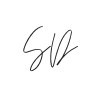
No Comments