09 Oct 7 Ways To Create Better Instagram Stories
Since Instagram Stories rolled out as a feature, it became a game changer for all their users but also a good way to crush Snapchat by slowing their growth by 82% after Instagram Stories launched. However, this feature became my best friend and got me noticed by different brand and medias.
In July, I was featured in Narcity Québec as one of the 28 Instagram accounts to follow because of their InstaStories. Instagram Stories are the best way to keep your followers engage with you, keep them on the loop of what is going on, increase your reach (when you tag your locations) and to be creative on a daily basis! By doing more Instagram Stories, you will definitely see an increase in your statistics, no need to take tab of it by yourself, you can use the tools that are already available for you to keep track of it that I mentioned in my 3 ways to get Instagram Insights . I have been using Instagram stories since the day it got launched and it has been a great success in increasing my followers and my engagement. Here’s 5 ways to step your Instagram Stories game up.
1 – Give a soundtrack to your Instagram stories
You don’t need to always talk in your story, it could be a nice picture of your current views, a boomerang of you in action or simply a video of what you are up to. Adding music to your Instagram Stories will make it more fun and original. To do so, there’s 2 ways that I mainly use. The first way is with Spotify on the phone. While recording your story, play a song on Spotify in the back and it will be part of your Instagram Story sound. The second way also requires another application where you will edit your video within it. The name of the app is HYPE TYPE, Hype Type lets you add any song that are available on the Itunes Store to your video.
e.g. Skateboarding at night with the song Ridin’ by Chamillionaire.
2 – Step up the look of your Instagram Stories
Instagram Filters are good but changing the look to something even more original such as cinematic film, VHS look and more with the app I recently discovered called SNOW is a game changer. Snow is a free-app that seems to be a social network like Snapchat but you can edit your videos in the app and save them on your phone to upload them on your Instagram Story. You can also add moving text with the app I mentioned before HYPE TYPE.

Snow App example

Snow App Example
3 – Energy
”Your vibe attracts your tribe”. Energy is important when doing an Instagram Story because you only have 3 seconds to get someone attention before he swipes to the next. (Sometimes, even less) . In order to have better energy, you have to believe in yourself as a public speaker and own it.
4 – Quality Content
No one likes to see a pixelated photo or video when they swipe in their Instagram Stories. A quality image get noticed right away and I will be honest with you, you will get better quality if you capture your content outside of the Instagram App. I personally use the Iphone Camera Depth function to take quality image or my Canon G7X Mark II for pictures and videos. The quality is undeniably good and my followers often reply to my story to compliment my photo or to ask me how I was able to take such a beautiful pictures.

Me taking a picture for my Instagram Story from the Iphone Camera
5 – Engage with your audience
lnstagram just launched their new stories feature: the Poll. This is the best way to engage with your audience by asking them questions and having them answer between two choices.
6 – Canva is your best friend

The more creative you are, the more you will get noticed. I highly suggest using Canva App if you want to share quotes, promotions and . What I like about this app is that it is easy to use and have over 100 templates for you to create unique Instagram Stories. I currently used it to promote my social media workshop that I will teach at the end of the month of October.
7 – Create Epic Transitions
From one place to another, transitions are definitely one of the main reasons I would highly suggest you to follow me on Instagram (@IamSteveDaniel). The transitions I use on my Instagram does require a little bit of editing and I can’t really explain it by text but use your creativity to create your own transitions. I am currently thinking about making a Youtube video to show you how I create my Epic transitions. Should I?
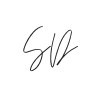
Mattey Ossom
Posted at 02:05h, 10 OctoberThis was a great! Keep it up!
SteveDaniel
Posted at 03:11h, 10 OctoberThank you Mattey! Really appreciate the feedback.
Heather Boyd
Posted at 02:30h, 10 OctoberGreat tips. Thanks Steve.
SteveDaniel
Posted at 03:11h, 10 OctoberThank you Heather!
Paul Imamedjian
Posted at 03:04h, 11 OctoberGreat read! Lots of good tips!!
Steve Daniel
Posted at 03:37h, 11 OctoberThanks bro!!
Alessandra
Posted at 13:54h, 11 OctoberVery insightful blog post!!! That’ll help the top instagrammers to do even BETTER!
Steve Daniel
Posted at 18:45h, 11 OctoberThanks alot! Exactly!
Steve Daniel
Posted at 18:45h, 11 OctoberYes exactly! Thanks for the feedback.
Ale Ale
Posted at 13:31h, 17 OctoberIts true all this things you said, thanks for sharing, I should practice some of them, but me sometimes happend that am not so patient working on the phone, but should practice.
Thanks Ale 🙂
Steve Daniel
Posted at 05:20h, 19 OctoberThanks let me know!
car classified script
Posted at 19:08h, 24 OctoberI simply had to say thanks yet again. I do not know the things that I could possibly have achieved without the entire pointers provided by you on that theme. It was a terrifying case in my position, however , encountering a specialized strategy you handled it made me to cry over happiness. I am just thankful for this help and thus believe you know what a great job that you’re getting into training others by way of your web blog. I am sure you’ve never met any of us.
Steve Daniel
Posted at 05:36h, 25 OctoberThank you!
try this out
Posted at 14:46h, 23 FebruaryI simply want to mention I’m beginner to blogging and absolutely liked you’re web blog. Very likely I’m want to bookmark your blog post . You actually have outstanding article content. Thank you for sharing your webpage.
Jesse Rigatti
Posted at 21:30h, 23 SeptemberGood information. Lucky me I discovered your blog by chance (stumbleupon). I have book-marked it for later.
Steve Daniel
Posted at 22:45h, 23 SeptemberThank you!